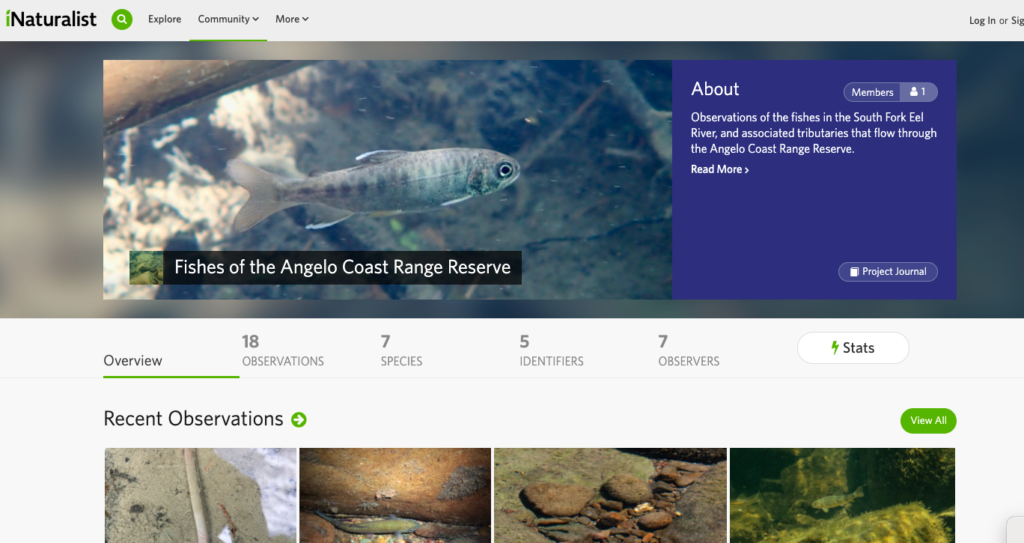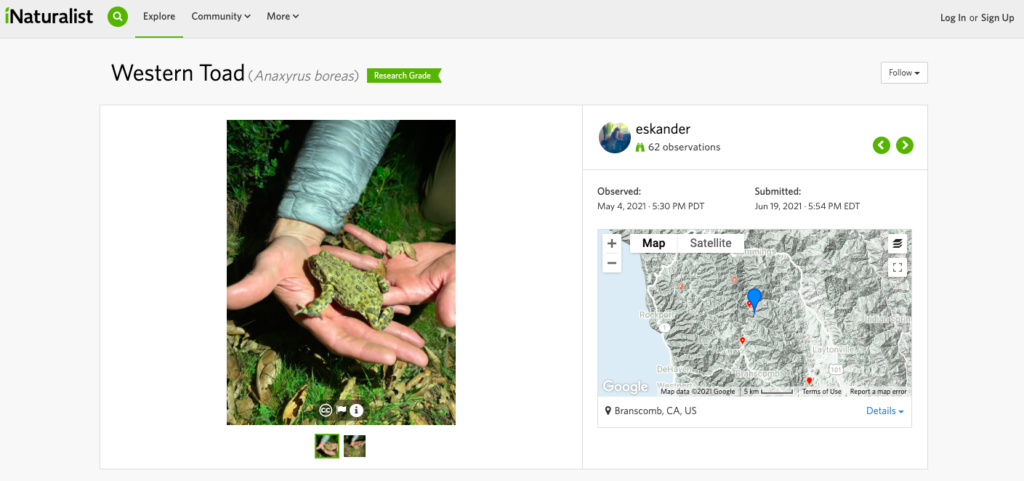What is iNaturalist and how is it valuable?
iNaturalist is an open-source platform where nature enthusiasts can record and identify observations of organisms. These observations are archived and organized. The result is a huge inventory of citizen contributed data that can provide insight into the biodiversity that surrounds us. iNat observations can help both the casual nature observer and research scientists understand distributions of organisms and even document species interactions. It also offers the opportunity to engage with a community of people who are also interested in learning about natural history. By submitting observations from the Angelo Reserve to iNaturalist you are contributing to this ever- growing pool of biodiversity data, and hopefully, learning about the amazing organisms that live at the reserve.
What is an observation?
From iNaturalist’s website, “Observations are the basic units of iNaturalist. An observation records an encounter with an individual organism at a particular time and location. This includes encounters with signs of organisms like tracks, nests, or things that just died. You should make separate observations for each separate critter you encounter. iNaturalist provides a place to add this information along with associated text, photos, and tags. If you revisit an organism, such as returning to a plant when it’s in bloom for additional photographs, you should make a separate observation because it was observed on a different date.”
-iNaturalist website https://www.inaturalist.org/pages/help#general1
How to upload observations, and what makes a good observation.
There are several ways to upload observations to iNaturalist. The first, and probably easiest, is to take a photo on a mobile device and upload the observation through the iNaturalist app, which is free.
Link to iNat video on how to make on observation from a mobile device https://vimeo.com/162581545
A second option is to take a photo or sound recording with a camera or other device, and later, upload this from a computer via the web. If you’re doing this remember to mark where your observation took place.
Link to iNat video on how to upload an observation via the web. https://vimeo.com/167431843
In addition to the mechanics of uploading an observation, thinking about what makes a good observation can make your iNaturalist experience more enjoyable, and increase the usefulness of your observations as valuable biodiversity data. Try to get close to your subject, take photos from multiple angles and of different parts of the organisms (leaves, flower, head, body). If your photo has more than one organism, you can “duplicate” the observation.
Keep up to date on what other people are seeing and help others identify organisms.
iNaturalist can also be a great way to keep up with what other folks in your area are seeing. In addition to learning from these observations you can help identify those organisms that you feel confident about. iNat has built in tools for exploring observations around you (see video tutorial here for more details, https://vimeo.com/331279497), but you can also add yourself to a “project”, which will alert you when an organism of a specific type is seen at a designated location. For example, If you are excited to see what birds are being seen on the Angelo Reserve, you can add yourself to the “Birds of the Angelo Reserve” project by visiting the project page and clicking the button on the top left to join the project. After joining, you will get updates, which you can set to whatever frequency you like, when people add observations that are included in this project. See our taxa specific projects for Birds, Herps, Fish, Plants, Fungi, and Invertebrates (not sure how best to present these, as links or just refer folks to the tabs on the website?).
Additional info and resources
iNaturalist has an extremely extensive help page, and video tutorial archive (some linked to on this page). If you want more information about the platform, or want to learn more about the tools available to be a more technical user, check out the help page https://www.inaturalist.org/pages/help#general1